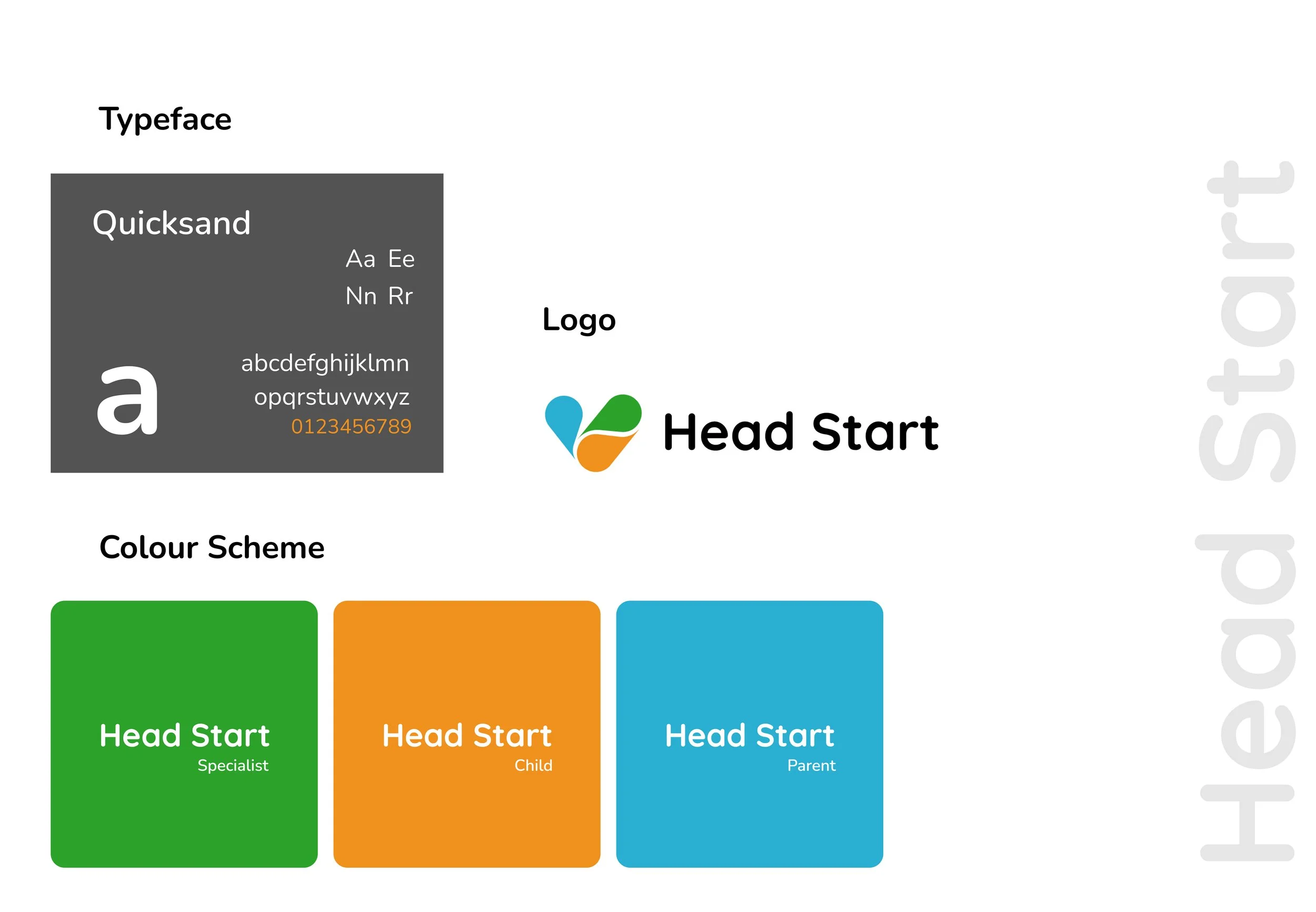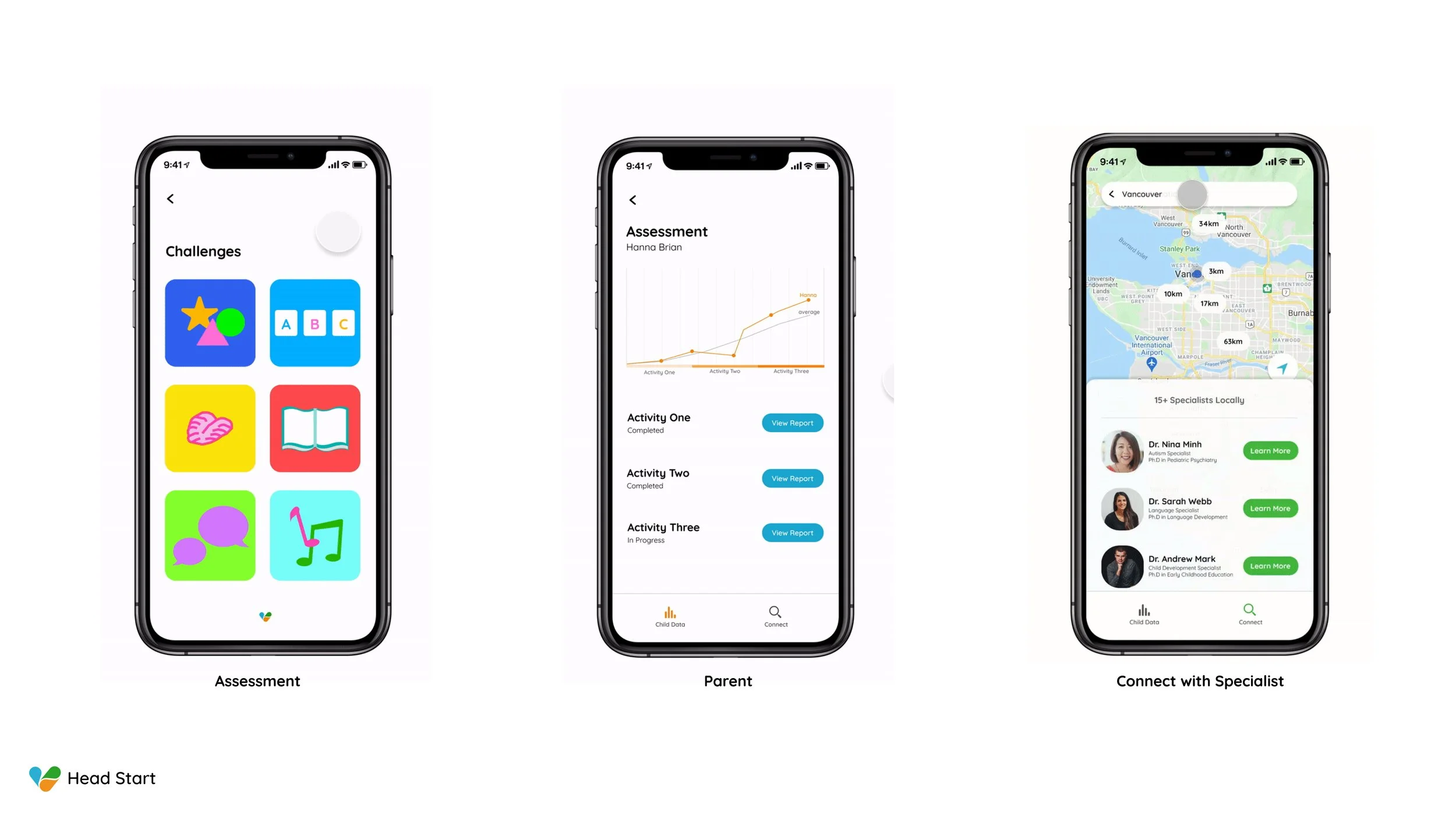Business Innovation - 2020
Role: UX/UI Designer, UX Writer, Visual Designer
Head Start
Team: Adri, Artem, Jake, DavidIn SFU’s Introduction to Entrepreneurship and Innovation class, my team was tasked with navigating and locating an area of interest that contained an issue that could be solved by creating a product or application that we created from start to end. Our process began with extensive ideation and brainwriting sessions to be able to ensure that we had gone through a variety of problems that needed solving. As a whole, our team had a passion for children's needs and how their quality of education affects their entire lives therefore, our journey began by exploring how we can each combine our individual skillset to create a long-term impacting solution to support children with their individual and developmental needs.
PROJECT OVERVIEW
After ideating ourselves, one challenge we ran into was acknowledging the idea that none of us as team members had experience in the field of study we were engaging in therefore our knowledge had been limited to online resources and materials we were reading online. In order to gain a proper view and understanding of the education systems and what challenges the system faces in real-life, we went out to 10 individuals who all come from similar backgrounds of work and who all have long periods of experience in this field. Here are the results:
IDEATION
What resulted from those conversations is that the biggest issue and area that is needing support is early intervention. Essentially, determining a child's educational needs at the earliest possible time and acting on supporting those needs provides that child with the highest chance of success for their future. What became clear is that the bridge between parents, children and specialists lacks a proper foundation for workers to support families and their children and that's where Head Start found its home.
THE USER
After determining where our focus was, we had three users to focus on: parents, children, and specialists. Seeing that our interest was rooted in supporting parents by ensuring their children are receiving the education that suits their individual needs, I created a User Persona based on a parent of a child whose needs are more involved and require the support of our application in progress:
BUSINESS MODEL CANVAS
Throughout the process of this project, a large focus was to view the value of this solution through a business lens to ensure value was provided not only for the user, but the business as well. We were continuously editing and iterating our Business Model Canvas to reflect the current stance of the project. Our final business model comprehended details of cost, application functions, outcomes and more. Here are some highlights from the Business Model Canvas that played a key role in the outcome of the application:
BRANDING
The idea behind the branding stems from Head Starts' goal: bridging the gap between specialists, parents, and their children. As seen in the logo, each colour represents one of the users at hand:
Specialist - Green
Child - Orange
Parent - Blue
My goal for the logo was to utilize typical colours that children use often to create a welcoming and comforting feeling. The logo represents creating a bond and relationship between the child and specialist as the two shapes merge with one another while the parents are still involved however, their role is to support and provide any extra support to that relationship being formed.
THE NAME
I created the brand name ‘Head Start’ after multiple hours of brainstorming. The name encompasses the larger-scale vision which is to provide children at risk with a head start into ensuring that their education requirements will be met and exceeded in order to achieve the same, if not more, than others around them.
THE SOLUTION
Feature 1
A gamified assessment for the child to play and take without feeling any pressure. Broken down into 3 sections that have 6 gamified activities for the child to complete.
Feature 2
A parental review of the assessment report, locked via a passcode to prevent children accidently entering. Parents can see the child’s performance & a detailed report for each section of the assessment.
Feature 3
Once reviewed, parents have an option to connect with relevant specialists through the connect tab. Parents can search specific locations and easily book to assess if early intervention is needed.